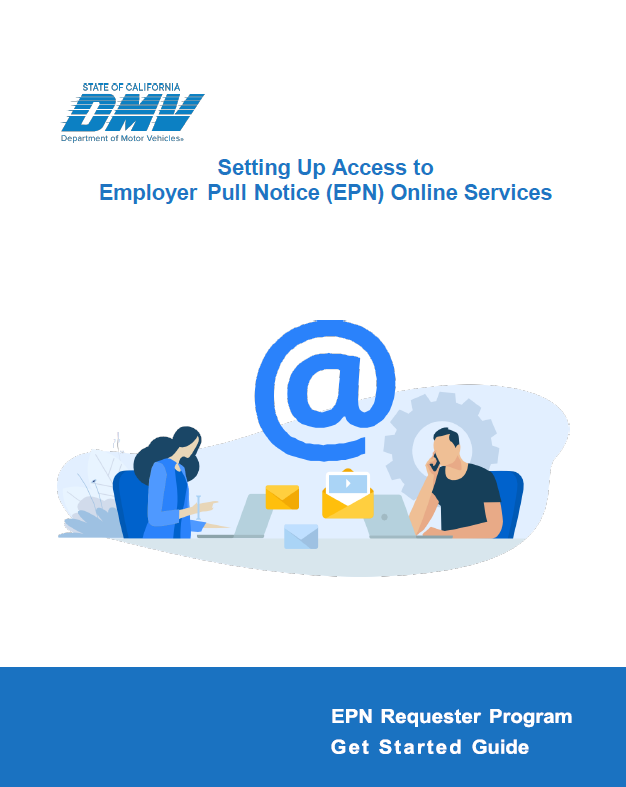The Employer Pull Notice (EPN) online program enables commercial and government organizations to manage drivers, request records, monitor status, and make payments from anywhere.
It’s easy to get started with EPN online. Read the Get Started Guide above or watch the videos below.
Fast and Easy Pull Notice Management
Using the EPN online service is 10x faster than using paper. Instantly access your account. Effortlessly manage transactions. Receive returns overnight. Retain documents digitally and sustainably. Personalized and reliable support is available.
Before you Begin
-
The device being used must have one of the following web browsers:
- Google Chrome, most recent stable version
- Apple Safari, versions 5.x, 6.x and 7.x on Mac OS X
- Mozilla Firefox, most recent stable version
- Microsoft Edge, Chromium-based version (released January 2020)
-
If you don’t have an account, be ready to create one. You will be taken through a multi-factor authentication process.
-
$90,000 payment limit.
How it Works
Each employer enrolled in the EPN program is assigned a requester code, which is added to a roster of employee driver records. If an employee’s driver record is updated due to a reportable action or activity, and if a pull notice is on file, an updated driver record is generated and sent to the employer to make them aware.
Setting Up a New EPN Online Account
Accessing Your Existing EPN Online Account
Commercial and Government employers must enroll any driver employed to operate any vehicle if:
- The driver is required to have a Commercial Class A or Class B driver’s license.
- The driver is required to have a Commercial Class C driver’s license special endorsement (Hazardous Materials, Passenger Vehicles, Tank Vehicles).
- The driver operates passenger vehicles with a seating capacity of 10 or fewer people (including the driver) for compensation by a charter–party passenger carrier.
- The driver works for a passenger stage corporation with a certificate of public convenience and necessity, or permit issued by the California Public Utilities Commission (CPUC).
These requirements include:
- Owners who own, lease, or otherwise operate more than one motor unit or more than three towed vehicles.
- Owner/operators who have partners.
- Family members and volunteer drivers.
- Individuals employed for more than 30 workdays in the preceding six months.
Every year on the enrollment date, the EPN program automatically generates and sends a driver record when any of the following actions or activities occurs:
- The driver is enrolled in the EPN program.
- The driver has any convictions, failures to appear (FTAs), accidents, driver’s license suspensions or revocations, or any other actions taken against their driving privilege.
EPN Agents are authorized by DMV to act on the behalf of an EPN account holder. All EPN Agents must use DMV’s SFT website to submit and receive driver records or add and delete drivers from the account holder’s file.
EPN Agents receive record information directly from DMV to perform a specific business function as defined in CVC §1808.1. Use of an EPN Agent does not absolve the employer of responsibility for compliance with the requirements of CVC §1808.1.
Approved EPN Agents (accordion on page https://dmv.ca.gov/portal/vehicle-industry-services/motor-carrier-services-mcs/employer-pull-notice-epn-program/)
Groups with Regulatory Responsibilities for the EPN Program (accordion on page https://dmv.ca.gov/portal/vehicle-industry-services/motor-carrier-services-mcs/employer-pull-notice-epn-program/)
Permitting employers to utilize agents does not affect the current procedures for processing EPN requests. It is important that all parties involved understand the EPN Program Requirements (INF 1107).
To utilize the service of an approved EPN Agent, the EPN account holder must complete and sign the EPN Agent Authorization (INF 2110).
Hours
Monday: 8 a.m. – 5 p.m.
Tuesday: 8 a.m. – 5 p.m.
Wednesday: 9:15 a.m. – 5 p.m.
Thursday: 8 a.m. – 5 p.m.
Friday: 8 a.m. – 5 p.m.
Saturday: closed
Sunday: closed
Mailing Address
Department of Motor Vehicles
EPN Program – MS H265
PO Box 944231
Sacramento, CA 94244-2310
Telephone Number
(916) 657-6346
Email Address
epn@dmv.ca.gov
If you need to discuss your EPN account, you must be the contact person and have your account number ready.
Need something else?
EPN Program FAQs
Find answers to commonly asked questions about the EPN program, including requirements, driver enrollment, driver records, and more.
Commercial Employers
Learn how commercial employers enroll in the EPN program, enroll drivers, request records, and more.
Government Employers
Learn how government employers enroll in the EPN program, enroll drivers, request records, and more.